This block can add together groups of characters called text. These are all pieces of text: abcd23, Dog, john!. Text can contain numbers and even special characters like symbols and punctuation marks. Text is important because it can be displayed on the NXTs screen.
A sentence, like this one, is a long piece of text, while each of its individual words is a smaller piece of text. The Text block can take three smaller pieces of text and put them together to make a large piece of text like a sentence.
If input A is the piece of text "This" and inputs B and C are the pieces of text " program is " and "great!", the resulting, combined piece of text would be "This program is great!" Notice that text B (" program is ") includes two blank spaces that are important if the final sentence is to come out right.
Numbers generated by the NXT are not ordinarily text; they can’t be displayed directly on the NXTs screen. If you use another programming block called Number To Text, you can convert a number into text. This would allow you to use a Text block to create larger pieces of text that include numbers read from sensors like: "The motor turned 6 times" or "The light sensor reading is 35%." Both of these pieces of text can be displayed on the NXTs screen.
The three pieces of input text can be typed in or supplied dynamically by data wires. The output text will be sent out by data wire.

- The data hub will open automatically when the block is attached to a sequence beam. The three pieces of input text can be supplied dynamically by data wires connected to the plugs on the left side of the data hub. The output text will be sent from the plug on the right at the top. The three other output plugs on the right will pass any input text information through to other blocks, if necessary.
Configuring the Text Block
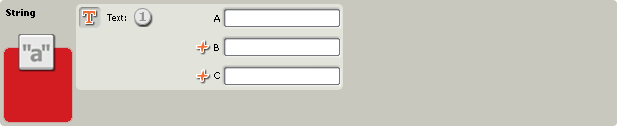
- The three pieces of input text (A, B, & C) can be typed in or supplied dynamically by data wires. Remember that spaces are important and will be added to the output text only if you include them in the input text.
Configuring the Text block’s Data Hub
You can control the Text block dynamically by connecting data wires (from other blocks’ data hubs) to the Text block’s data hub.
Open a block’s data hub by clicking the tab at the lower left edge of the block after it has been placed on the work area.

Data wires carrying input information to a block are connected to the plugs on the left side of its data hub. Data wires carrying output information are connected to the plugs on the right side.
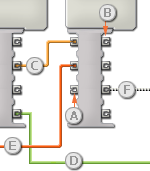
[A] Input plug
[B] Output plug
[C] Number data wire (yellow)
[D] Logic data wire (green)
[E] Text data wire (orange)
[F] Broken data wire (gray)
Passing data from the input plug to the output plug
If an input plug has a corresponding output plug (see A above), the input data will pass through from the input plug to the output plug without being changed. In this case, you can only use the output plug if the input plug is connected to an input data wire; connecting an output data wire to such an output plug without a connected input data wire will cause the output data wire to be "broken" (and colored gray).
Data wires carry specific types of data
Each data wire carries a specific type of data between blocks. For example, if a data wire is dragged from a logic plug on a block’s data hub, it can only be connected to a logic plug on another block’s data hub. The chart below shows what kind of data each plug can accept or send out.
Data wire colors
Data wires are identified with specific colors: wires carrying number data are colored yellow, wires carrying logic data are colored green, and wires carrying text data are colored orange.
"Broken" data wires
If you try to connect a data wire to a plug of the wrong data type, the data wire will be broken (and colored gray). You will not be able to download your program if a data wire is broken.
If you click a broken wire you can read why it is broken in the small help window in the lower right corner of the work area.
Data must be within the possible range of the plug
If an input data wire transmits a value outside the possible range of the plug it is connected to, the block will either ignore the value or change it to a value within its range. For plugs that allow just a few input values (example: just 0, 1, or 2), the plug will ignore the input if a value arrives outside its range.
For plugs that accept larger input ranges (example: 0 – 100), the plug will force any input outside its range to fit. For example, if a Move block’s Power plug receives an input value of 150, the block will change the input value to 100 (i.e., a number within the Power plug’s range).
This chart shows the different characteristics of the plugs on the Text block’s data hub:
| Plug | Data Type | Possible Range | What the Values Mean | This Plug is Ignored When... | |
| A | Text | ||||
| B | Text | ||||
| C | Text | ||||
| Combined Text | Text | Combination of texts A, B, and C |